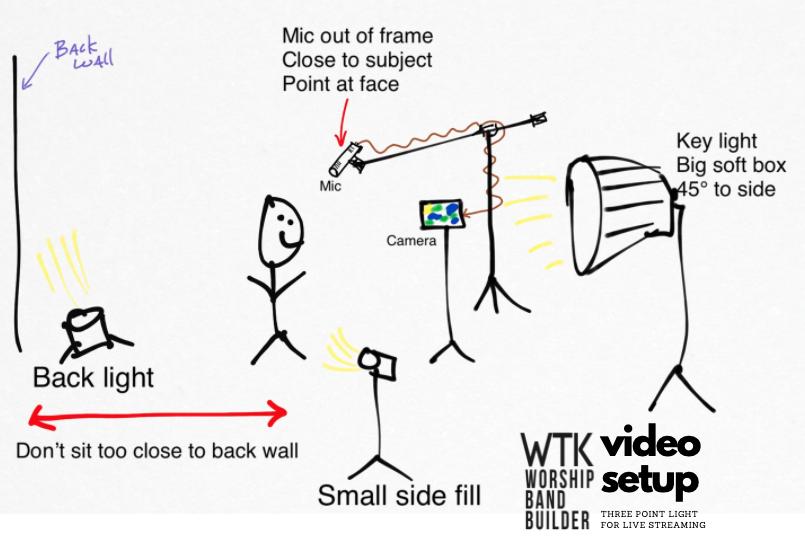Facebook Live Stream Your Church and Look Awesome for Under $100 / The Gear and Setup and Tutorial. We talk about iPhone setup, Facebook live, lights, audio, and how to pick the best place to do your sermon and even acoustic worship easy and for low cost. First, we are talking about how to do this LIVE on a budget and deploy it this week. CDC says no gathering of more than 50 so churches in America who have been thinking about live stream but haven't got started yet... well we are all live streaming for the next 8 weeks or more.
the simplest way to broadcast an online service with no audience
Look more pro with very low cost using your phone
No streaming software needed
First, we are talking about how to do this LIVE on a budget and deploy it this week. CDC says no gathering of more than 50 so churches in America who have been thinking about live stream but haven't got started yet... well we are all live streaming for the next 8 weeks or more.
So you find yourself with limited funds time and volunteers and you need to LIVE STREAM NOW!
Guidelines to success:
Can’t cost a ton of money
Can’t be hard to setup
Can’t be easy to mess up
Must be able to deploy fast
Looks awesome when you are LIVE
Serves your church community
Let’s break down the parts of a system that is EASY TO DEPLOY AND HARD TO MESS UP FOR UNDER $100
NUMBER 1: DEVICE / PLATFORM
IPHONE or SMART PHONE
NUMBER 2:
STREAMING SERVICE FACEBOOK LIVE
Easy
Free
Accessible
Low Tech
Using Facebook to live stream your service is Easy to deploy Hard to mess up if you follow along with the video and it will serve your church very well.
It requires no software and the hardware is already on the smartphone you are listening to this podcast on right now.
Using a platform that is EASY and proven will make it easy for everyone to login and watch with the fewest problems.
So, yes, you can grab your phone, sit at your desk and GO LIVE right now. Today. No stress and it works great. That's your step ONE! Just open up the app, find a place to prop your phone and start preaching!
Now, before you do that this coming Sunday, let's refine it, make it work even better, and make you look and sound awesome with some simple lights and a good microphone.
NUMBER 3: Pick your room and frame yourself.
Find a place that looks like you - makes you comfortable
Don't just think pulpit... think small room/office
Keep it simple
Not a lot going on in background
Listen to the room with your ears... you want it semi-dead (less echo)
Put camera on tripod At eye level
Fill up the space on the camera
Have a friend help frame you in the actual spot your going to use
NUMBER 4: LIGHT
First, Natural Light is Always Great Easy and FREE
To setup light in any space you will need three key elements of lighting
Key light - BIG AND SOFT
Setup close and in front of subject, 45 degrees to side
This one is the most important to get a good light on your face.
It should be SOFT. Use a soft box type light
TIP: If you don't have a soft box, try to point the light at the ceiling so the light that hits your face is actually soft reflected light.
Side fill (can be another small light or a reflection)
Back light - Led or small light on ground behind you
Three Point Light Setup for Video Shoot - The setup we used in the podcast - Key Light, Fill Light, Back Light
NUMBER 5: AUDIO
AUDIO IS ONE OF THE MOST IMPORTANT ELEMENTS OF YOUR LIVE FEED
People SEE with their ears. It's been discovered that even if your video is low quality, people will perceive a higher quality experience watching IF the audio is crisp and clear.
AUDIO - My picks for Gear
Smart Lav $60
Boya BYMM1 $30
Rode Video Micro $60
Larger Rode Video Mic $150
Smart Lav direct into phone: Pros and Cons
Easy to use and plugin
No mixer or additional equipment needed
Great sound for Pastor / Talking
Rejects room noise and echo well
CON: only works for one person at a time - so if you have two people, go with the shotgun type mic for your setup
CON: not great picking up guitar/vocal - so if you include a live music performance, go with a shotgun setup.
Shotgun Setup: Boya / Rode Pros and Cons
Easy to use and plugin
No mixing or other equipment needed
Great sound for two or three people under one mic
Directional - picks up what is right in front of it
CON: picks up a little more echo than a lav
CON: can't think of any other negative aspect
BONUS: HOW TO GET AUDIO FROM A MIXER INTO FACEBOOK LIVE
LIVE STREAM GEAR
SMALL CHURCH EASY SETUP
In this webinar I show you all of the gear I use, talk you through is on Amazon and talk about the pros and cons of each piece while sharing tips to make it easy and affordable to setup your church FB livestream!
EQUIPMENT LIST // LINKS
LINK TO MY STORE LIST WITH ALL LIGHT AND AUDIO OPTIONS
https://www.amazon.com/shop/worshipthekingmusic?listId=27MXBGZX13O40&ref=idea_share_inf
My Main Light
Goddox SL-60W https://amzn.to/2Whq7HB
Goddox Light Box 24x24 https://amzn.to/2wbm8Sb
Goddox Light Mesh https://amzn.to/2UdI470
Heavy duty light stand https://amzn.to/33pDxTb
On camera microphones:
Boya Mic (as good as the RodeMicro but less money) https://amzn.to/3aXI2XR
Rode Video Micro https://amzn.to/3a6ZQ2V
Extension for microphone - so you can get it closer to you - get the longer one! https://amzn.to/39VJ7zl
Lav microphones:
Audio Technica ATR 3350 Lav Microphone https://amzn.to/39ZVVok
Rode smartLav+ https://amzn.to/2wajtbi
iPhone Stuff
Ulanzi U Rig for Smartphone https://amzn.to/2WjHHuC
By FAR the Best mini tripod https://amzn.to/38UwN0P
Cheapest tripod ever (to get you started) https://amzn.to/39UYND5
Full Episode Transcript
Eric :
Hello and welcome to the worship band builder podcast where we are working with you to lay the foundation for skillful worship. I'm Eric Roberts and this is my cohost Emily Roberts. And today we are on to episode 4.1 because this week was pretty big scare in the basically the whole world with the coronavirus.
Emily:
Yes. And so now everybody who has been dragging their feet about putting their services online, they're having to take the plunge,
Eric :
get online with your streaming. So today our episode is really talking about how you're going to put your online streaming thing online for under a hundred bucks and have it look really good.
Emily:
I think the key here is keeping it simple, keep it simple, keep the budget down and deploy this thing right now we're going to do it on Facebook because Facebook is the simplest platform for this. It's a simple platform. It's easy to do,
Eric :
deploy. Uh, it's hard to mess up Facebook live. It really is hard to mess it up. You just push the button and it goes. Um, some of the other systems out there and hooking up computers and doing all the like really like legit live streaming stuff is very easy to mess up.
Emily:
You can call more complicated. It can be way complicated. Everybody's already on Facebook, so that just makes it easier for them to find deal. Yeah, it's also a really easy, that's just what we're doing and we're going to just record it right on your cell phone. We don't have to have a fancy camera.
Eric :
That's right. Listen, this is the best episode for you all who are freaking out right now going, we have to spend thousands of dollars on all these things. It's set this up and get this stuff. No, you don't. You don't have to. And you know, I'm kind of one of those more simple guys anyway. I mean, well the iPhone works good. Let's just use it
Emily:
any more. The iPhone can take just as good a picture.
Eric :
Yeah, as good as a lot of other cameras. I mean, in fact, a lot of all of my videos, not all of them, but a majority of them are done in this room with an iPhone. It's just really easy. And I have other cameras and I have expensive cameras and sometimes I just think it's so hard to get them set up and get them right and get them focused. Then I'll just grab my iPhone and make videos. And that's really, uh, what we're asking you guys to think about this week. Don't, don't stress out about trying to do all this massive stuff, but just serve your community.
Emily:
Use what you already have, phone, Facebook, free, free.
Eric :
So what we want to do is in this video we're going to tell you about lighting. We're going to tell you about audio and we're going to show you how you can even do live music with no mixer, right in a room. How to set it up. And trust me, after all these years of video tutorials, I've, I've kind of learned the sweet spot of where to put the Mike and what Mike to use. That's all in this video. And it's all in the description. All of the video stuff that I'm using, the Mike that's here, the lights that are up, everything you see, it's in the description. And you can deploy this method for I think under a hundred bucks, probably way less than a hundred. And uh, so what I want
Emily:
Pastors just breathed a big sigh of relief right there.
Eric :
So you don't have to start a capital campaign to get this Facebook live thing going. But I want to show you guys if you just took your phone and stuck it on your desk and just turn it on with no lights and special video and no, no, uh, no. None of this stuff. All this fancy. What it would look and sound like. So here's what it would look and sound like if you just went into your bedroom and did your Facebook live. All right, so this is, this is what we would sound like and what we would look like if we just took our iPhone with no microphone, no special stuff, and we just stuck it up there, you know, and we did it.
Emily:
Okay. You can do it like this, but if you want to Polish it a little bit, it doesn't have to be a great expense and it doesn't have to be really difficult,
Eric :
right? So it can be easy. It's going to be under 100 bucks. And we're going to show you right now how to do it. All of the links are in the description, but we got to get it back. We got to get the better audio in the better lights back. So come on.
Emily:
All right, wave the magic wand
Eric :
and okay, so now we're back. We have got a few elements and they're really just too light and audio. So you get your iPhone, your light, and your audio. So let's talk about, let's talk about your lighting. And this is really, really important. It's so important, these two elements, you have to nail them down and you need what I call a key light and what most people in need, like the video world would call key light. And that's just one big light and it's your main light. And so what I'm using is about a $40 limo studio softbox light. And it's right over here. It's about 45 degrees off to this angle. And you can see that it's kind of casting a light over here. That's my key light. And that's what I, that's what I use. It's like about 40 bucks. And I have other lights around my studio, but this is the one I used for many years
Emily:
and this looks intimidating. It looks like professional, um, photo equipment, but it's really not hard to use. I mean, you, you put the stand together, you plug it in.
Eric :
Yeah. Put the stand together and you plug it in. It's right there. Uh, then I also have some backlight. Something that made it like a little bit cooler is that you can see behind me, I have these two little lights and they're just basically like little tiny, oops, sorry. Shine it right in her face. It's just a little light I got from like Walmart and I put a little, a 40 watt, little 20 or 40 watt white, so soft white going up there and it just adds a little bit of drama to the back wall.
Emily:
Gives the, uh, the video some dimension.
Eric :
Yeah. So you got a little bit of dimension. It kind of puts you off there. And if you G if you see that you know your side of your face is dark, you can always take one more light and put it off to the other side. It's called a fill light. And I can get any little led thing like this. You can get a little lamp from the S, you know, from the church or whatever. You can just stick it over, off frame, turn it on, maybe put it behind something. So it's not just a bunch of, you're not shining, direct light onto, you want to use more of reflected and soft light.
Emily:
All of this light conversation. This is um, a lot of nitpicking. Um, so it would help if you have a detailed person that you can partner with who can look at you in the video and say, yes, it looks dark or it, you know, or your face looks washed out or whatever needs to be fixed.
Eric :
Yeah. So, for example, if you were looking at this light, I mean you can, you can actually see her face and you can see a little shadow on the side of if you have a friend, you can just stand over here and you can just point this light over here and he could just
Emily:
move it around a little bit until I don't look shadowing.
Eric :
Yeah. The other thing is with your key light, if you move it around or if I were to point this right at her, it would get really bright and it could get gross. I didn't do it, officer. I'm innocent. So I use the light as a reflection. I'm using much more reflective light rather than dead online. Even with some of my good lights, really expensive ones, I'll push them back further and move around. So you're right, have somebody help you have somebody just set it up. Um, and the other thing that we didn't talk about is like we were sitting in a little 10 by 10 room and we just kind of have just a basic background. Um, I would say most of the pastors and guys who are thinking live stream, you're thinking maybe stage or you're thinking about, you know, going and getting on the pulpit or the music stand, the center, the lectern, whatever, whatever you call it, pulling out all the words stops their left turn. I like it. So where you do it is important and we're just doing this in a room. Uh, we're not doing this on a stage. It might be easier to do it. So do where you feel comfortable, but do it where the background is simple, the lighting is controllable and,
Emily:
and again, this is where your detailed person is going to help because they need to be able to tell you, Hey, it looks like that thing on the wall is growing out of your head. You know, or sitting on your shoulder or something. They can help you position, move things around so that, um, there aren't any distractions as people are watching your video. Right?
Eric :
Also frame yourself, get right up my a camera is straight away, right straight from, you know, eye level. I leveled straight out there. Eye level. We call that I'm reaching to you all on, on YouTube. It's straightaway, it's eye level straight over there and it's about a hand, an arm and a half away. So it's not super far. You're not going to have it way out in the room and you're going to be this little on the screen, right?
Emily:
Right. We don't want to be tiny. We don't want a lot of extra blank space around the, uh, outside of us.
Eric :
And in all my shooting of people and a shooting of myself, which sounds weird shooting video and all my shooting of people around the world, I've noticed that if you just take your phone around and just look in different places until you find like, Oh, that would look cool. Like your eye sees it one way. But if you look at your couch in the corner, you're like, Oh, if I sat in the corner right there, I would have this like nice little thing by me and it would look cool.
Emily:
until you look at it through your phone and realize maybe that isn't such a great spot to sit.
Eric :
So I'd say maybe like take your phone around your house or your church and find a wall that looks good. Final corner while you're looking through your camera of your phone and go like, Oh, I want to do this. Then you go to lighting. Okay. Where would put a light over here? It's usually like 45 degrees over there, pointed up, sit there. Okay, now I need a little light on this side of my face. And then you're like, okay, that's about all it should take.
Emily:
That's it. A couple of minutes. Kind of like girls in outfits, you know? I mean, you don't really know if you look cute in an outfit until you see a picture of yourself in it.
Eric :
Oh, that's good. Yeah. So you can take your boyfriend or your husband to the dressing room and you can say, do I look good? And we're like, I don't know. I mean, I think so. Uh, let's see what everybody else thinks. All right, so we're going to move on. She looks beautiful in anything. That's what I say. I just nod my head the whole time. Yes, yes. This looks good. All right. So now we're gonna go to audio and we're going to geek out on audio. And I'm going to, I'm going to geek out on the audio cause I've got my favorite mix here. We're going to show you what it sounded like if we use this audio and sang a song. Uh, cause you, you could do worship it, do, do it very simple. Don't be afraid to grab a guitar and your worship leader and put them right in the frame if you've got the right setup. So,
Emily:
and again, this is inexpensive. We're using a simple setup here. Um, of course there are all kinds of microphones and you can spend thousands of dollars on them. Um, but this is affordable and it's effective.
Eric :
Yeah, this is actually, I've spent a lot of money on microphones and a lot of time messing around my whole life. And in the video world that I've been in now, I mean I found these little Mics these, these things are awesome. It's what we're using now. This is a road, a video micro and this is like industry standard. All the YouTube guys are using it. You stick it on your phone. This thing sounds amazing. Now it's about $70 but I found this other one. It's called a boy and it's right up there. It looks exactly like this, like a rip off of the road sounds. I think even better like a little hair better. And there are AB tests you can do on these, but look, you're going to buy the cheap one because they are only 30 bucks and it actually has, it has some like good stuff in the pack where you can plug it in easily and do some.
Eric :
So it's got, I think some benefits over the road. But the RODE is sort of like the industry standard. It's this little mic and what we have, this mic is right up in the frame. It's here, it's as close to us as we can get it. It's not back there with the camera. It's like right here. If I could move it down you could just see it. It's sticking right there and it's pointing right at our faces. So it's gonna pick up instead of being all echoey like it would if we turned off the mic. Let's turn off the mic. All right, now we've got the mic off and you're hearing what we would have if we were just using an iPhone. It's echoey and it just sounds weird and it's hard to hear. I mean to hear what I'm really saying is let's get the mic back on. Alright, so now we've got the road micro or the Boya, the $30 mic up there and sounds great. The positioning is very important. Uh, I've got a little, uh, cable that makes it a little bit longer to reach. There's some little things. It's kinda like an outfit, right? It's like the earrings, you know, it's like, yeah, it's like the earrings and the outfit I'm trying to go or she wants to go, you know, shopping.
Eric :
So let's talk about this. That's the way I would do it. And that's my, my thing. If you're not going to have multiple people and you just want, you're just preaching and that's okay too. I would say you could go with the road smart lab and the road smart lab. This is not the road smart lab, but it's very similar. It's basically a lab like you would have at your church. You're used to it, but it goes right into the smart phone and it works really easy. Um, this is a regular lab. And if you don't, if you don't do this right, this is hard to plug into a smart phone. So if you're going to do a lav, you want to look down in the description and get the rode smart lav because it's made for smart phones. And the only thing that's bad, the good thing about that is it doesn't pick up a lot of room or any room at all.
Eric :
So you can, you can really, it picks up your voice really good and it sound good. But if you're gonna play anything else, if you're going to have somebody come with you, it's, it gets awkward so you don't hold it to them. And that stuff. So this, this has worked for me. The, the, the, the basically the road above you, the little shotgun, Mike, the little mini shotgun because you can do so much with it. It just picks up a real, it's like putting your ear down to it. It just sounds good. And you can do stuff like pick up the guitar and you can play a song. Hi, I was lost, but he brought me
Speaker 3:
[inaudible] so
Eric :
you can basically just go from talking or preaching to singing and one microphone. There's no need to like change out the mic or, or do any mixing. Uh, and you know, if you, if you get it right, it sounds pretty good. It's not like the most perfect sound ever. It's not, it's not. But that's the thing. It's
Emily:
easy. It's easy to do. So we've covered lights, we've covered sound, we've covered room choice. And I think that you said the light was about $40 and the microphone was about 31 thing we didn't mention was a tripod for the camera. And I believe that is around $15
Eric :
right? So an Amazon basic tripod is 15 and you probably have that around. And then there's this little iPhone Mount that I have and I'll show that to you. Uh, you'll be able to see that in the video. You will see the video right now. I'll show it to you.
Emily:
Ah ha.
Eric :
We got a little iPhone Mount there.
Emily:
Okay.
Eric :
And it just goes right on a basic tripod.
Emily:
If I added that up right, we're at about 85 bucks,
Eric :
85 bucks, and you got money left for coffee.
Emily:
So I mean, you don't need to do this. You can just set your phone on the desk and start talking. But if you do these things, it can minimize some of the distractions. You know, the, um, poor sound quality. If your audience can't hear you very well, they're going to have a hard time focusing and, and taking in what you're really saying. Um, if they're just constantly distracted by your background or by some kind of grainy quality of the video, those things can impede your message. So this isn't a great expense and it isn't hard to do. You don't have to be a professional audio visual guy or girl to do this. Um, and you can minimize those distractions and, uh, hopefully help your audience focus on the message.
Eric :
Yeah. And check this out. This is one thing about having just good audio. Let's say you just said, I'm going to, I'm going to pay the 30 bucks and get a little boy, a microphone. People see what their ears, and that's something that's been discovered. Even if the video quality is low, let's say, let's say you're outfits a little dirty and the video is kind of
Emily:
really dirty and stuff.
Eric :
You got a dirty, stinky look. It's okay if you have crisp, clean audio. People perceive a quality to that just by their ears. It's been proven. So, yeah, so you just, it's does the little things will make a difference. So let's say the audio, the video isn't great or you think you know, whatever, but you've got a little better audio. Every little thing you do, a little light over here, a little better audio. It's gonna cause it to be a better quality. And you know, just in general, we don't want to go, our church is going to go live on Facebook, check it out. And then it just looks bad. You know, none of nobody wants that. Nobody's gaming for that. And the reason we want to do is a is so that, you know, as we're going through these weeks of, of this mandated, you know, nobody's meeting in these buildings and all this stuff that you're, you're kind of navigating this, you're saving money, you're serving your community and you're putting out a product that people will finding a wow.
Eric :
I, I enjoyed that and I was able to watch it. That's, yeah, I think it's just takes a little bit of finesse and we wanted to show you just some of the, the, the cheap easy ways to do it. That's what this is. Okay. So we covered it and I always go to worshipbandbuilder.com You can go there and actually click on Facebook live stream. We'll have some description links here because I'm putting a page together for you on the website, which Emily did not know about, but it'll have all the links and pictures of the things, and Amazon has all this stuff and can you get to you if you're a prime member within two days. So before Sunday you could have all this stuff ordered, tested, and you can be shooting and basically high quality, high audio, nice light, and people are going to go like, Hey man, that guy's got it all together. God bless you guys. We'll see on the next episode.
Speaker 4:
[inaudible].